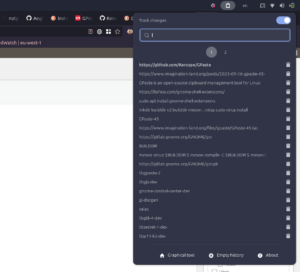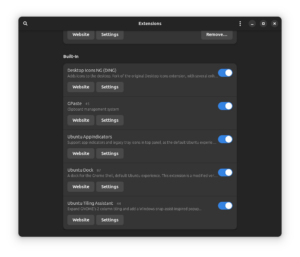GPaste is an open-source clipboard management tool for Linux-based operating systems. Clipboard managers like GPaste allow users to manage and access a history of items they have copied to the clipboard, enabling them to easily paste previously copied content.
Sadly, there are binary packages available but you can compile it and install it manually.
First, install the required dev dependencies:
sudo apt install gcr4 libgcrypt20-dev libp11-kit-dev libsecret-1-dev libgtk-4-dev valac gi-docgen gi-docgen gi-docgen gnome-control-center-dev libgjs-dev libgpaste-2 libgpaste-2-dev
Second, compile and install the latest gcr version:
git clone https://gitlab.gnome.org/GNOME/gcr.git cd gcr mkdir /tmp/gcr export BUILDDIR=/tmp/gcr meson setup $BUILDDIR meson compile -C $BUILDDIR meson install -C $BUILDDIR
Now, you can proceed with compiling and installing the extension itself:
cd ~/Downloads tar -xvf https://www.imagination-land.org/files/gpaste/GPaste-45.tar.xz cd GPaste-45 mkdir builddir cd builddir meson .. ninja sudo ninja install sudo glib-compile-schemas /usr/share/glib-2.0/schemas/
Now logout and log back to restart the Gnome shell.
Go to Activities and look for Extension (if you haven’t it installed yet, check this article). Activate the GPaste extension and it will appear as a clipboard icon near to your indicators area.